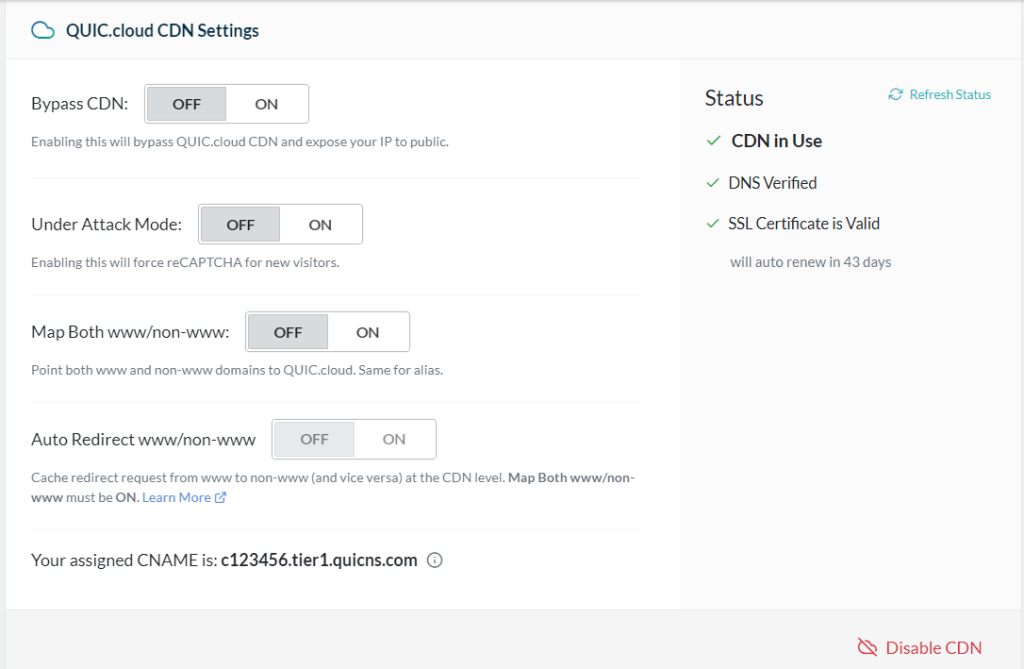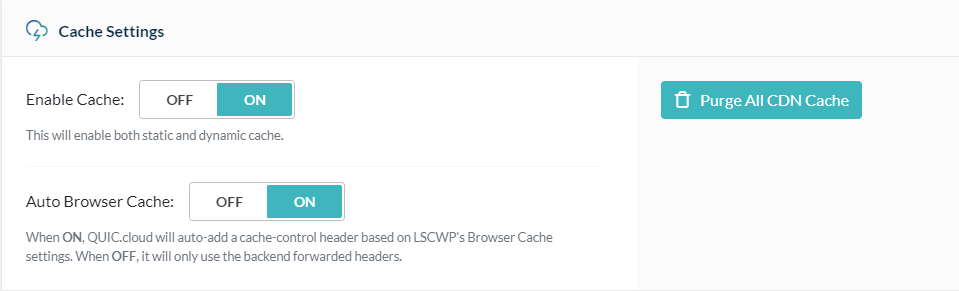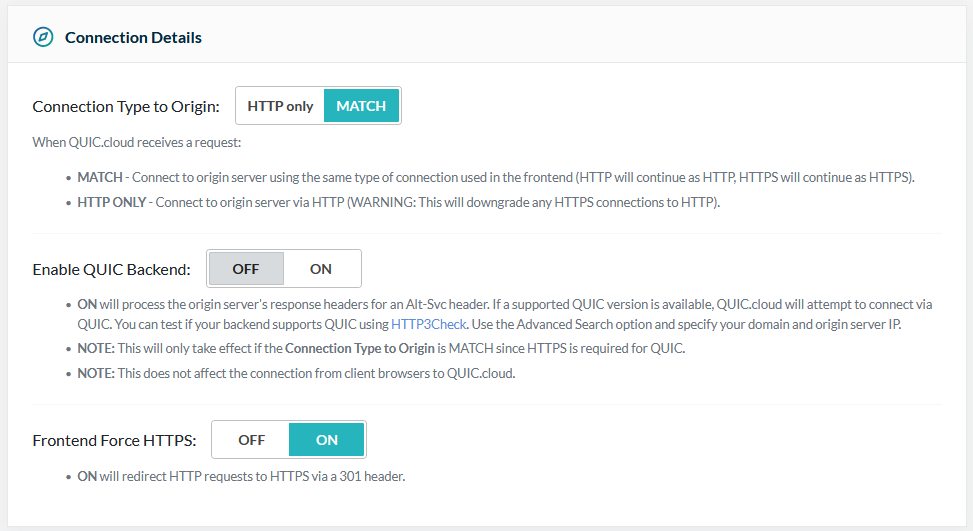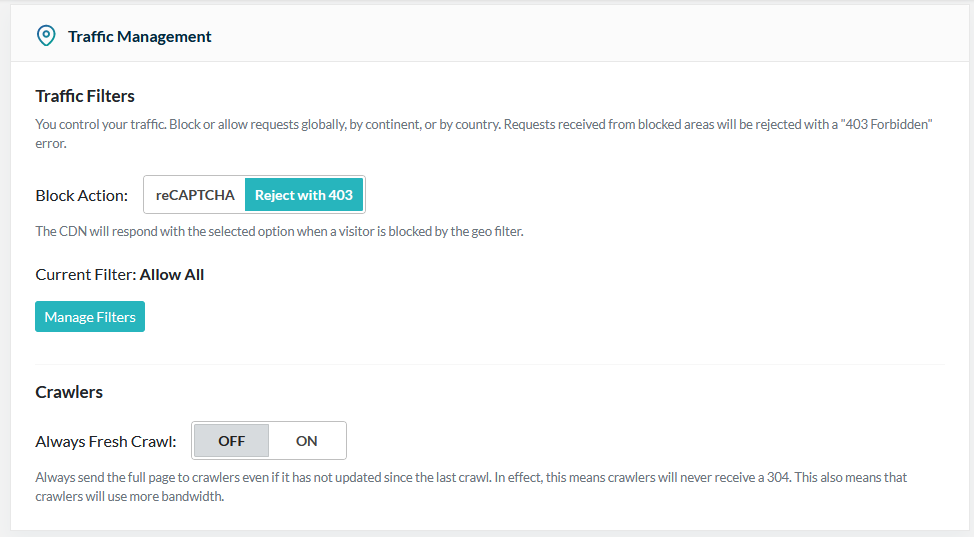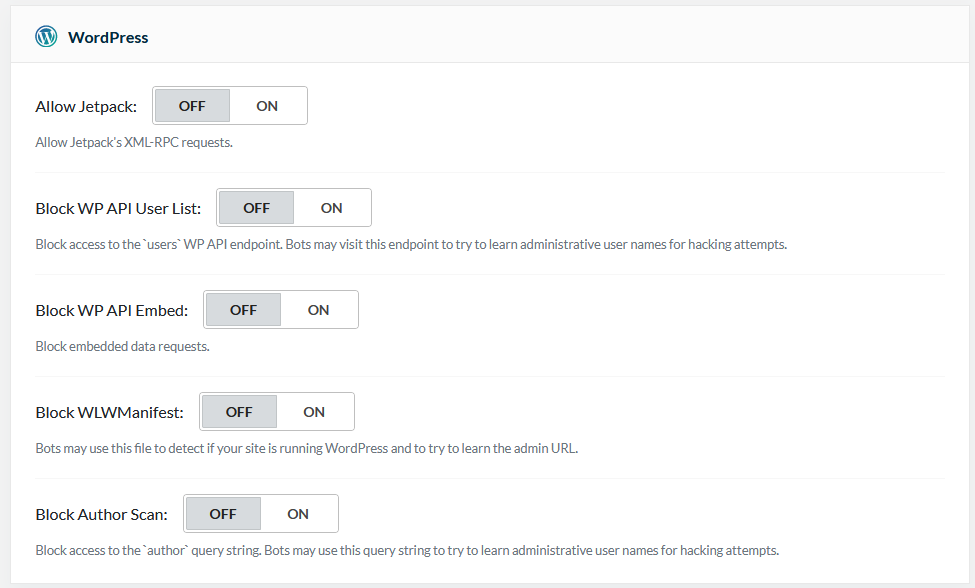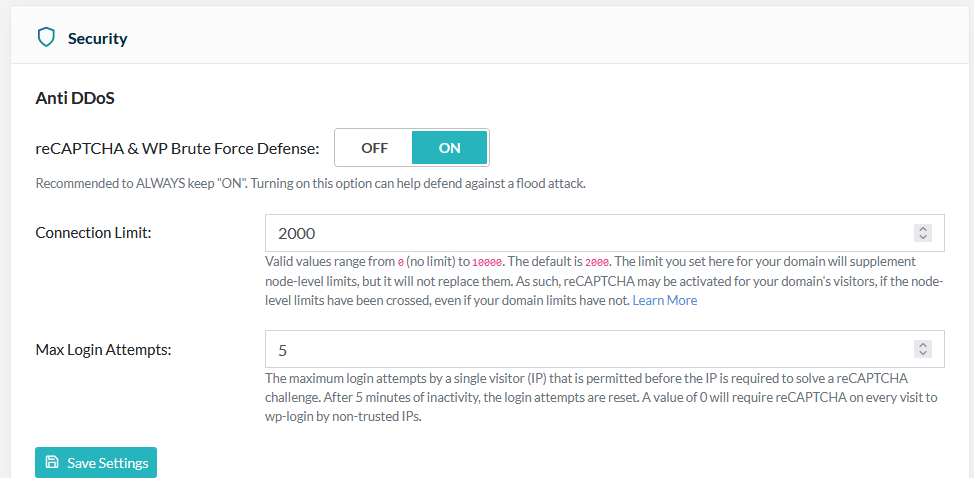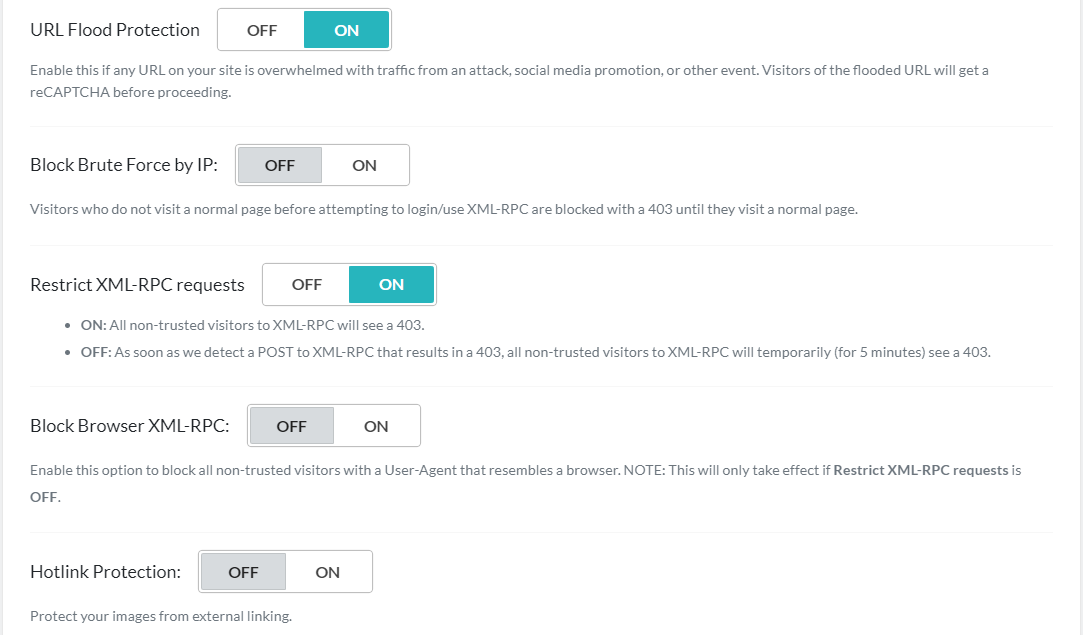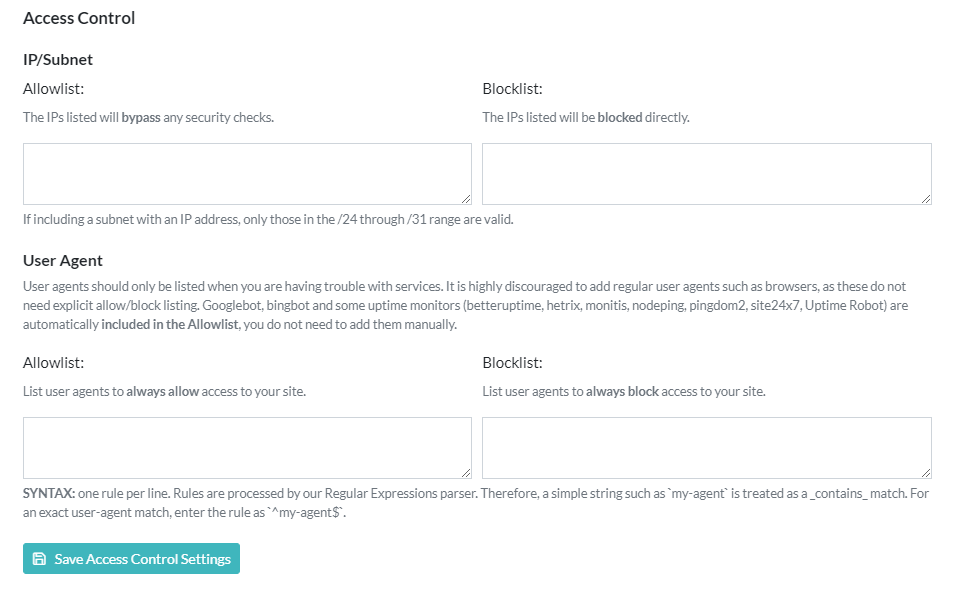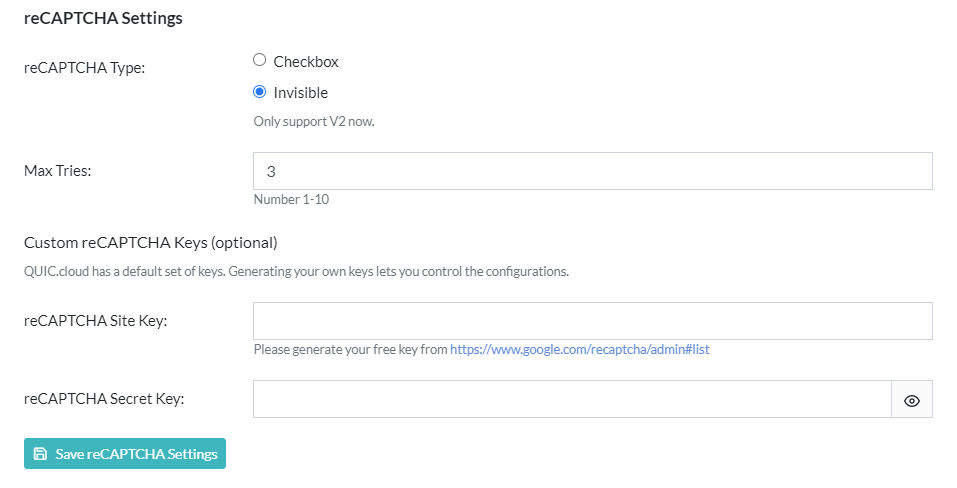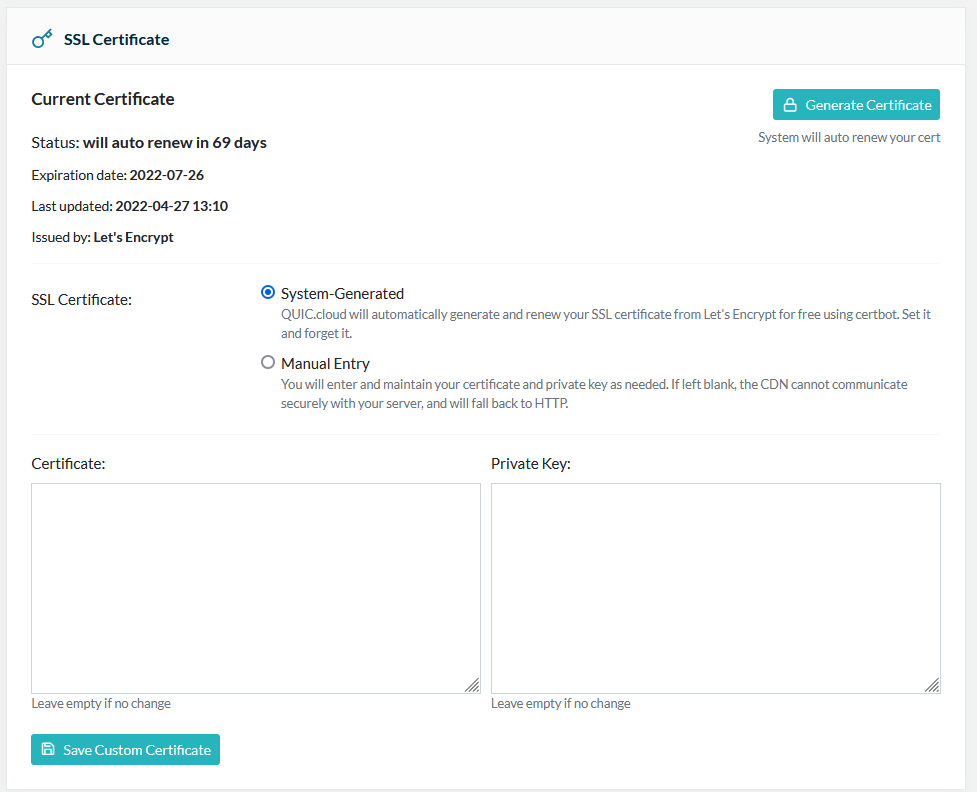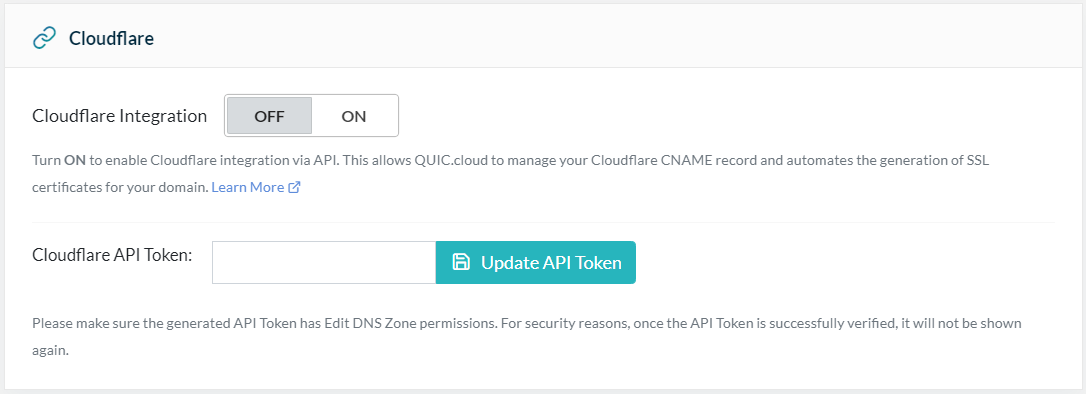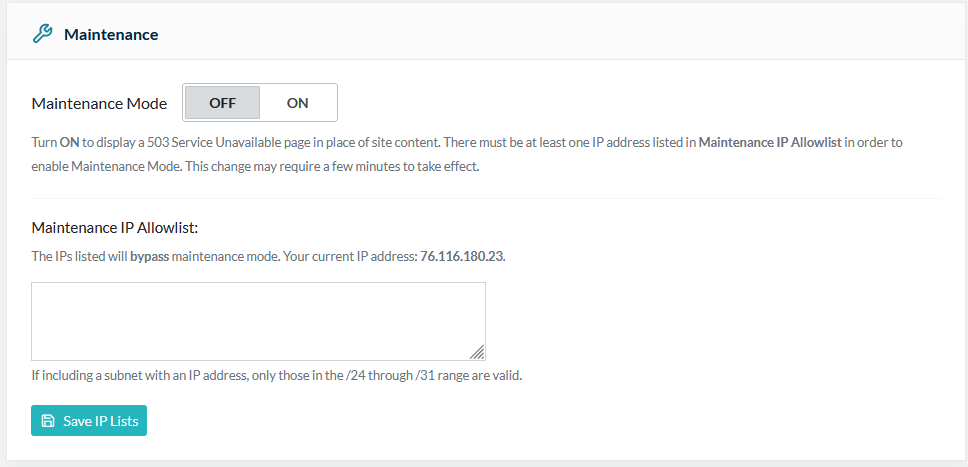CDN Default Configuration¶
When you connect your domain to QUIC.cloud, these are the default settings that are associated with the CDN. If you wish to change any of these settings, please visit your QUIC.cloud Dashboard, choose your domain, and navigate to CDN > CDN Config.
CDN Settings¶
- Bypass CDN:
OFF - Under Attack Mode:
OFF - Map Both www/non-www:
OFF - Auto Redirect www/non-www:
OFF
Cache Settings¶
- Enable Cache:
ON - Auto Browser Cache:
ON
Connection Details¶
- Connection Type to Origin:
MATCH - Enable QUIC Backend:
OFF - Frontend Force HTTPS:
ON
Traffic Management¶
Traffic Filters¶
- Block Action:
Reject with 403 - Current Filter:
Allow All
Crawlers¶
- Always Fresh Crawl:
OFF
WordPress¶
- Allow Jetpack:
OFF - Block WP API User List:
OFF - Block WP API Embed:
OFF - Block WLWManifest:
OFF - Block Author Scan:
OFF
Security¶
Anti-DDos¶
- reCAPTCHA & WP Brute Force Defense:
ON - Connection Limit:
2000 - Max Login Attempts:
5
Access Control¶
- URL Flood Protection:
ON - Block Brute Force by IP:
OFF - Restrict XML-RPC requests:
ON - Block Browser XML-RPC:
OFF - Hotlink Protection:
OFF
- IP/Subnet Allowlist: empty
- IP/Subnet Blocklist: empty
- User Agent Allowlist: empty
- User Agent Blocklist: empty
reCAPTCHA¶
- reCAPTCHA Type:
Invisible - Max Tries:
3 - reCAPTCHA Site Key: empty
- reCAPTCHA Secret Key: empty
SSL Certificate¶
- SSL Certificate:
System-Generated - Certificate: empty
- Private Key: empty
Cloudflare¶
- Cloudflare Integration:
OFF - Cloudflare API Token: empty
Maintenance¶
- Maintenance Mode:
OFF - Maintenance IP Allowlist: empty